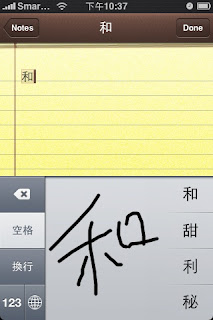Dear Readers,
Know your LED terms before buying; write up by SHERWIN LOH from Digital Life. I would like to share it in this blog.

Are you shopping for a new TV and eyeing the latest LED models that are the centrepieces of electronics stores around Singapore?
If you are, be prepared to be bombarded by a raft of terms that can confuse even geeks. Terms like full array, edge-lit, local dimming, refresh rate and Connected TV.
In this guide to LED TVs, Digital Life helps you make sense of the jargon and also rounds up the latest LED TVs to give you a low-down of their features.
1. Backlit and edge-lit
Both terms refer to the two main types of LED lighting technology available. LED-backlit refers to an arrangement where the LED lights are spread out across the back panel of the LCD screen.
Edge-lit, as its name suggests, means the LED lights are placed at the perimeter of the screen and projected inwards. TV makers use this scheme to create thinner TV sets, but this lighting method may not be as uniform and colours not as intense compared to the backlit method.
2. Local dimming
Local dimming refers to the ability to dim portions of the screen, to enhance the darker - as well as brighter - sequences of the content.
An example is the end credit sequence of a movie, where the text can be made to show up more against a black background.
One drawback of this is 'blooming' - an effect in which a brighter area bleeds into a darker one, creating a halo-like effect on parts of the image.
When testing out the TV you have been eyeing at the shop, make sure to ask the sales person to play snippets with brightly lit scenes as well as night-time shots, so that you can see the difference for yourself.
Also, now that most TV sets support content played via a USB drive, why not bring your own along and plug it in to see how your favourite show would look like on the TV?
3. Refresh rate
The refresh rate refers to the number of times an image is shown per second. A higher refresh rate produces less of a flickering image on screen.
Most TVs today offer 100Hz, while 3-D TVs require at least a 120Hz refresh rate. Several TV models already offer 200Hz.
4. Connected TV
This refers to the new wave of smart TVs that not only let you to connect to the Internet to watch online content, but also to install apps and use your favourite social networking tools.
However, some of the services offered by TV makers, like Hulu and NetFlix, are only available in the United States and will not work in Singapore.
Labels: details, edge-lit, full array, jargon, LED TV, local dimming, refresh rate and Connected TV