Input Chinese for iPhone
A few simple steps to prepare your iPhone for Chinese character input. Users who need to use the iphone for Chinese characters will find this useful.
THE STEPS.
1. Go to the General Tab under Settings.
2. Tap Keyboard, International Keyboards
3. Then Add New Keyboard.
4. Choose either "Chinese-Simplified, Pinyin' or 'Chinese-Simplified, Handwriting'.
Go to an App, like Notes, that can allows you to text input.
Choose the keyboard you want by tapping on the globe button on the keyboard.
In Pinyin mode, you type in the hanyu pinyin of the Chinese character you want. In Handwriting mode, a small window will appear for you to write in.
In both cases, you will see a selection of characters that match your input. Pick the correct one and move on to the next character.
When you are done, you can send out your text snippet directly using SMS or e-mail, or cut and paste the characters into other documents.
Remember to tap the globe button to return to the English keyboard when you are done.
Labels: Chinese characters, handwritting, input, iphone
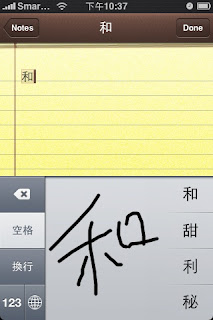


0 Comments:
Post a Comment
<< Home