Apple's iPhone: The next style icon?
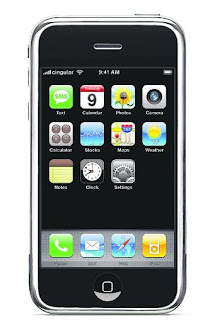
The US$499 iPhone has innovative functions such as a multi-touch screen and visual voicemail.
The trendy new cellphone will be available in stores in the United States next Friday. By GRACE CHNG
Apple executives practise 'omerta', the mafia code for keeping silent. No information is released before a new product hits the stores.
So when Apple chief Steve Jobs demonstrated the iPhone on Jan 9 during this year's Macworld event in San Francisco, he was breaking new ground.
Since then, Apple has said nothing except for a short statement last month that the iPhone will launch on June 29.
Already, one million inquiries have been received by Apple's telco partner, AT&T.
But both Apple and AT&T are not taking orders for the US$499 (S$768) for the 4MB model and US$599 for the 8MB version.
Queues are expected at Apple and AT&T retail stores when the product rolls into the stores in the United States in 10 days' time.
The iPhone is a GSM-based smartphone. It can do Web browsing, send and receive e-mail notes and do text messaging. Of course, it is an iPod too.
Plus, it has a multi-touch screen and visual voicemail.
Digital Life had the opportunity to do a snap review of the iPhone - all of 10 minutes - at this year's MacWorld.
The phone is sleek, and weighs a mere 136g, much like other cellphones. It fits snugly in the palm and feels good.
No conventional keys grace the device except a button that, when pressed, returns the user to the main menu.
The 3.5-inch screen is large with a resolution of 160ppi.
Three wow things
There are many features in this gizmo but three wow factors stood out.
First, the multi-touch screen is breathtaking. It works on the touch of bare skin. No stylus needed.
Scrolling involves a touch-drag-lift motion. Scroll quickly down, lift your finger up and the list continues 'spinning' before coming to a stop.
To zoom in and out of a photo, use a pinching motion of the thumb and the index finger.
Impressive too is the visual voicemail, which allows you to go directly to the messages most important to you without your having to listen to the ones earlier in the queue. A useful feature which Apple claims is an industry first.
Lastly, there is the user interface. If you tilt the phone to landscape mode, the display follows suit. Bring the phone up to your ear to receive a call, the touch screen switches off so that you do not accidentally hit a call button.
Attention to details like these - a hallmark of Apple's design process - hits the sweet spot of simplicity.
However, the onboard 'soft' qwerty keyboard makes text messaging difficult. Although it has predictive text, that takes getting used to.
The phone is not 3G-enabled, which would put off the geeks, although Apple said at MacWorld that it is planning such a version.
Who will buy it? Certainly, die-hard Mac fans. And also people who are frustrated with the more difficult-to-use smartphones of today.
While the iPhone's features were industry-leading in January, there are already a bunch of devices today like the Nokia N95 and the HTC Touch which have closed the gap in design and ease of use.
These models are now available here while Apple's iPhone will be sold in Asia only next year.
It is a good bet that the iPhone that finally hits the region will be an advanced model of the current one. Perhaps one with 3.5G.
Labels: Apple iphone, iphone review




