Stream videos from your laptop to your TV
Live Stream Video
All you need is a media extender. PETER KENNY and JULIAN WONG show you how to do it
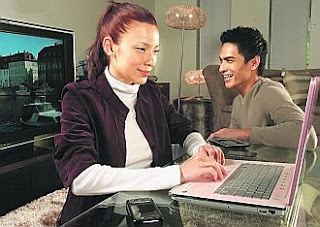
Turn your TV into a media centre wirelessly by plugging in a media extender, then stream content from a laptop or PC within Wi-Fi range. -- ST PHOTO: MUGILAN RAJASEGERAN
IT'S GREAT to watch your downloaded movies and home-made videos on the laptop.
But it's so much better to watch them on the big TV screen telly with the whole family lounging in the living room.
The old way was to pull a cable from your laptop to the VGA port of your TV, but in today's wireless world, this is so uncool.
The good news is that you can easily Wi-Fi-enable your TV. Turn it into a media centre wirelessly by plugging in a device called a media extender into it. You can then stream content from any laptop within the Wi-Fi range to your goggle box.
If you have multiple TV sets, simply add additional media extenders to each TV and suddenly you have a movie warehouse in your laptop that can stream to multiple terminals.
There's no shortage of media extenders in the market. We took three of them - the Pinnacle ShowCenter 200, NetGear Digital Entertainer HD and the Apple TV for a spin.
How to set up
To set up the media centres, locate the audio and video output cables accompanying the units and connect them to the correct input ports on the TV or flat screen panel.
For HDMI, the newest cable for speedy image transfers, you just need one wire to connect both the video and audio signals.
Next, you need to install and run the software on to your PC.
Finally, point the software to the folders in which you store your audio, video and photo files.
The Pinnacle ShowCenter 200 showed signs of its age - it does not support Windows Vista and had only component video outputs instead of the de-facto HDMI, necessary for Full HD full-screen monitors and for better image quality.
The Netgear Digital Entertainer HD media centre, on the other hand, supports Windows Vista and comes fully equipped with an HDMI connector. The on-screen user interface is also way friendlier and navigation is a marked improvement over the Pinnacle ShowCenter 200.
The third product, the AppleTV, is slightly different in that it has a hard disk inside the box. And the reason for this became apparent in our tests.
When it comes to streaming music and photos wirelessly from the laptop or desktop to these media centre devices, all the products performed as claimed.
However, when we tried streaming HD-quality videos over the 802.11g network, the fastest network of current genres available, the Pinnacle stuttered badly and the Netgear played everything in slow motion. (Note: There was no stuttering on standard videos, though.)
Not so for the AppleTV: The only way of accessing this media centre is via iTunes.
This ensures that all the video files are encoded into the right format and then sent to the hard disk before it is able to play, avoiding video stutter.
As for Pinnacle and Netgear, it was obvious that their wireless networks did not have enough bandwidth to stream HD media.
Peter Kenny and Julian Wong are from the Republic Polytechnic's School of IT
Labels: live stream video, stream video


0 Comments:
Post a Comment
<< Home